Introduction
Getting started
Firstly it's important that you have created an account at simplyinvoiced.com before you begin setting up the sdk inside your own project. Our sdk uses an API key which can be generated from inside your account. Secondly we have added some notes about keeping your private key secure, if you already have an account and have your security figured out head over to Installation.
Creating an account
Head over to simplyinvoiced.com/register and sign up using a valid email address which you are able to access. Secondly you'll be prompted to enter a security code which will be sent out to your email.
Generating a new private key
Once you've filled this in you should be able to access simplyinvoiced.com/dashboard at which point you'll need to head over to the 'Api Keys' section. Once here select the token duration and click on the 'Generate new key', this will respond with your api key and also with the private key.
Make sure that you keep a copy of the private key as it will only be shown to you once, no exceptions, in the case that you forget or lose your private key you should delete it using the dashboard and generate a new key.